How to Apply Online for a PSARA License?
Private Security Agencies play a crucial role in ensuring the safety and security of individuals, organisations, and public spaces. In India, operating a Private Security Agency requires obtaining a licence under the Private Security Agencies Regulation Act (PSARA). The process of applying for a PSARA licence has been made more convenient with the introduction of online application systems. In this blog, we will provide a step-by-step guide on how to apply online for a PSARA licence, simplifying the process for aspiring private security agencies.
Step 1: Understand the PSARA License Requirements
Before applying for a PSARA licence, it is essential to understand the requirements and eligibility criteria set by the regulating authority. Familiarise yourself with the provisions of the Private Security Agencies Regulation Act and any additional guidelines or regulations specific to your state. Ensure that your agency meets all the necessary prerequisites before proceeding with the online application.
Step 2: Gather Required Documents and Information
To complete the online application for a PSARA licence, you will need to gather the necessary documents and information. This may include:
- Proof of business registration: Provide the registration documents of your private security agency, such as the certificate of incorporation, partnership deed, or proprietorship registration.
- Identity proof: Submit identity proof documents, such as PAN card, Aadhaar card, or passport, for the agency's authorised representative.
- Address proof: Provide address proof documents, such as utility bills or lease agreement, for the agency's registered office.
- Financial documents: Prepare financial statements, such as audited balance sheets and income statements, to demonstrate the financial stability of your agency.
- Experience certificates: Include experience certificates of key personnel within your agency, demonstrating their expertise and relevant experience in the security industry.
- Employee details: Gather information about the number of employees in your agency, their qualifications, and training certificates.
- Equipment details: Compile a list of security equipment and resources available with your agency, including CCTV cameras, alarms, and communication devices.
Step 3: Visit the PSARA Online Portal
Access the official PSARA online portal for your state. Each state may have its dedicated website or portal for PSARA licence applications. Visit the portal and familiarise yourself with the layout, instructions, and guidelines provided.
Step 4: Create an Account
Create an account on the PSARA online portal by providing the required information. This may include your name, email address, contact number, and a password. Make sure that the provided details are correct and safe.
Step 5: Complete the Online Application Form
Once you have created an account, log in to the PSARA online portal and access the application form. Fill in the required information, carefully following the instructions provided. The form may include sections for personal details, agency information, employee details, equipment inventory, and other relevant information. Double-check the entered data for accuracy and completeness before proceeding.
Step 6: Upload Supporting Documents
As part of the online application, you will be required to upload the supporting documents mentioned earlier. Ensure that the scanned copies of the documents are clear, legible, and within the prescribed file size limits. Follow the portal's guidelines regarding the file formats and sizes for document uploads.
Step 7: Pay the Application Fee
Pay the application fee as specified by the regulating authority. The PSARA online portal may provide various payment options, such as online banking, credit/debit card, or e-wallets. Complete the payment process, ensuring that you receive a confirmation of payment.
Step 8: Review and Submit the Application
Examine all the entered data and connected attachments to check accuracy and completeness before submitting the application. The processing of your application may be delayed by any mistakes or missing data. Once the application has been completed to your satisfaction, submit it via the web portal.
Step 9: Track the Application Status
After submitting the application, you will receive a confirmation with an application reference number. Keep this reference number safe, as it will be used to track the status of your application. The PSARA online portal may provide a tracking mechanism that allows you to monitor the progress of your application.
Step 10: Respond to Requests for Additional Information
During the processing of your application, the regulating authority may request additional information or documentation. Ensure that you promptly respond to any such requests and provide the requested information within the specified timeline.
Step 11: Receive the PSARA License
If your application is approved and all requirements are met, you will receive the PSARA licence. The regulating authority will issue the licence in the specified format, which may include a unique licence number, validity period, and any additional conditions or restrictions. Keep the licence in a secure place and display it prominently at your agency's registered office as required by law.
Conclusion
The online application process for a PSARA licence provides a streamlined and convenient way for private security agencies to obtain the necessary authorization to operate. By following the step-by-step guide outlined above, aspiring private security agencies can navigate the online application process with ease. Remember to ensure that you meet all the requirements, gather the required documents, and provide accurate and complete information during the application process. Obtaining a PSARA licence is a significant step towards establishing a legitimate and compliant private security agency, contributing to a safer and more secure environment for all



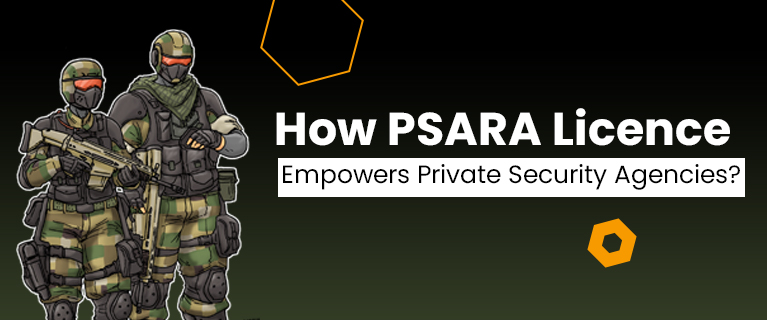
Comments
Post a Comment